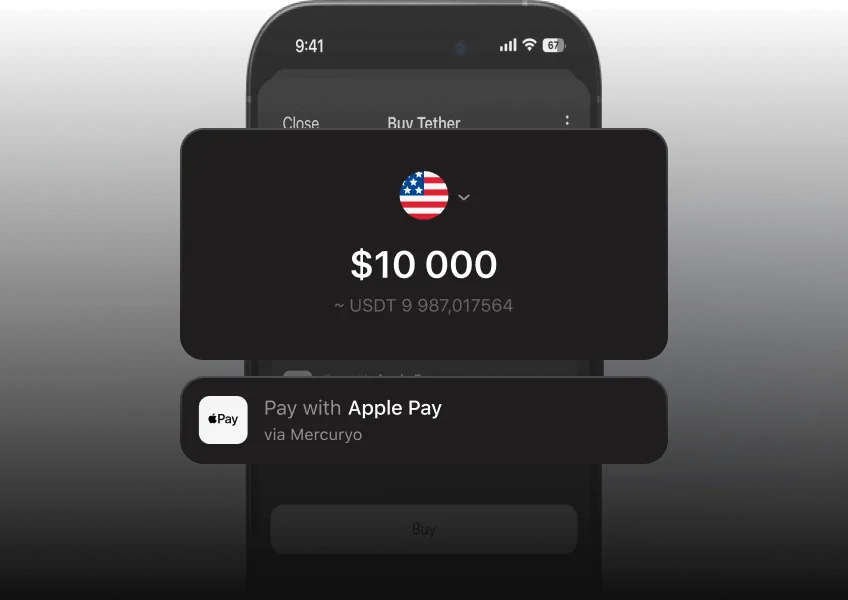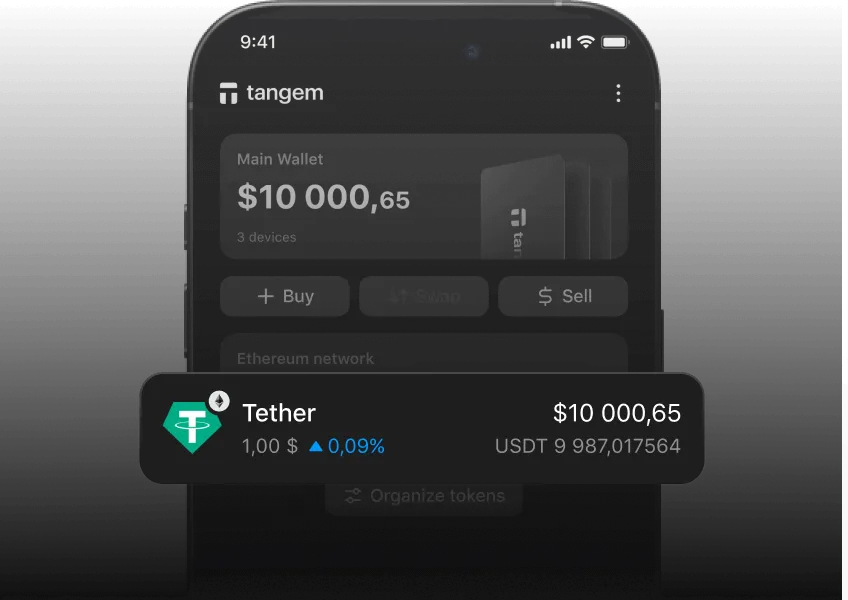Buy Tangem Crypto Cold Wallet to Store your Stronghold Securely
Tangem is more than just a cold wallet — it’s your all-in-one solution for managing Stronghold securely and effortlessly.
Buy, sell, exchange, and store your Stronghold directly in the Tangem app without relying on third-party platforms.
With Tangem, your private keys never leave the wallet, ensuring complete ownership and unmatched security.